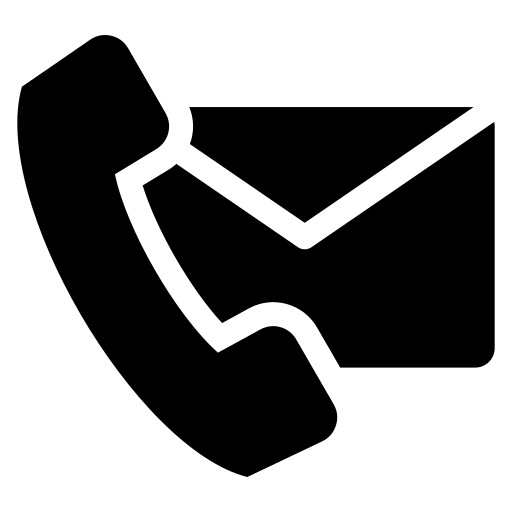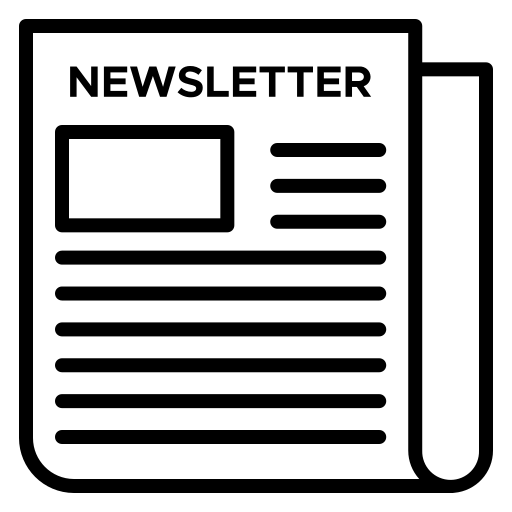Optimize Your Dentrix Software. Empower Your Team. Transform Your Practice.
I help dental teams simplify their systems, master their software, and run a stress-free, profitable practice.
Every day, dental teams waste valuable time battling confusing software and disorganized systems.
When your technology doesn’t work for you, it drains energy, frustrates your team, and eats away at profitability.
You Don’t Have to Figure This Out Alone

Free Resources
Dip your toe in with my free blog, podcast, and videos ➡️ packed with practical tips you can start using today.

Membership & Online Dentrix Courses
Perfect for motivated teams who want bite-sized, on-demand training with ongoing support and live sessions.

In Office Dentrix Training & Workflow Optimization
Get hands-on, customized training for your entire team designed to create immediate impact in your practice.

Meet Dayna Johnson
Dayna Johnson is a dental practice management expert, podcast host and the founder of Novonee, revolutionizing the dental industry through innovation and strategic leadership.
With over 30 years of experience, Dayna's impact is acknowledged through significant awards, notably being recognized as one of the "Top 25 Women in Dentistry" by Dental Products Report.
Through her life’s work, Dayna's goal is to empower dental teams to live up to their true potential, provide guidance that transforms challenges into opportunities, and help dental professionals have the thriving practice they’ve always dreamed of.
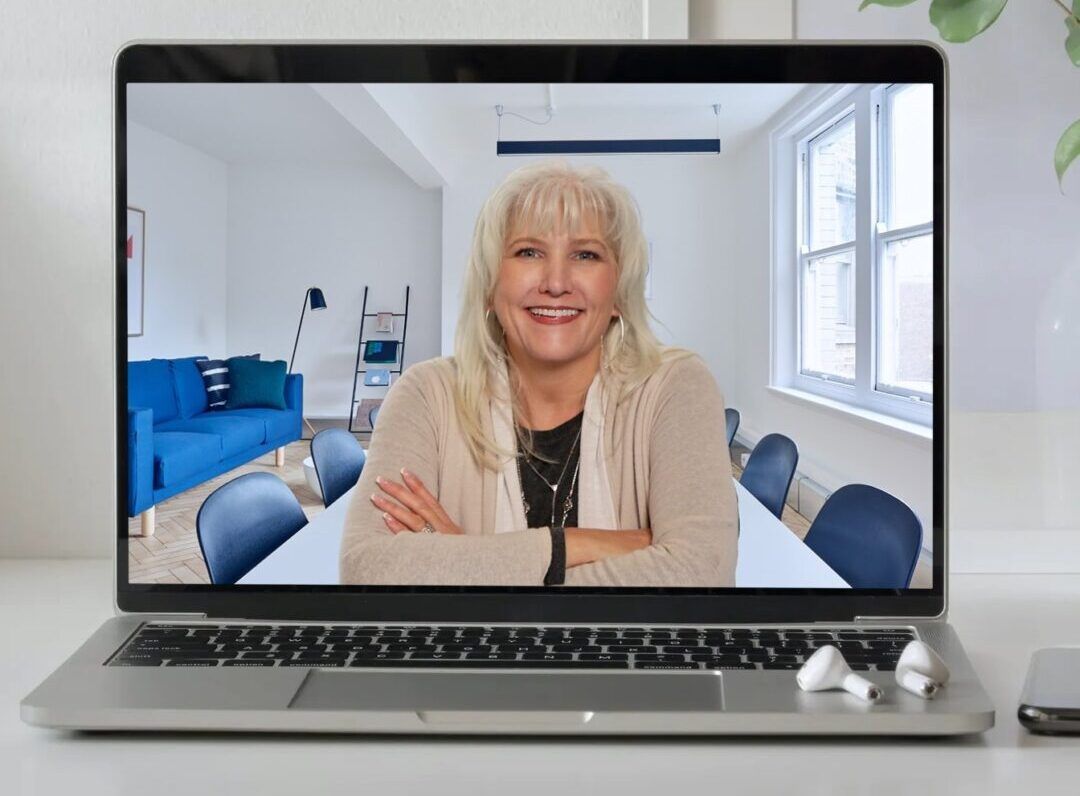
Online Membership
Not just a "How To" Learning Guide
Get the tools you need to help your team understand Dentrix better and learn best practices systems.
Let Dayna help guide you down the right path with video courses, tip sheets, live Q&A sessions, and so much more. Her informative and engaging online courses will bring many "Ah-Ha" moments as you learn at your own pace.
Learn MoreIn Office Events
Customized learning plan that brings training and implementation together at your office
What we find is that it is easy to go back to
"business as usual" unless you have an accountability buddy to help you implement new systems and workflows. Dayna helps bring it all full circle through a personalized assessment, a customized training agenda, on-site implementation, and accountability follow-up.
This is how you get things done... no excuses!
Learn More
Why Choose Novonee
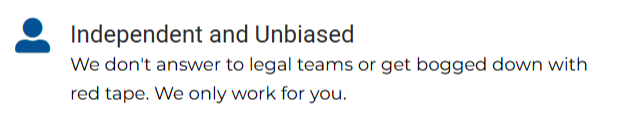
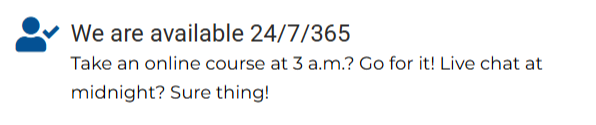
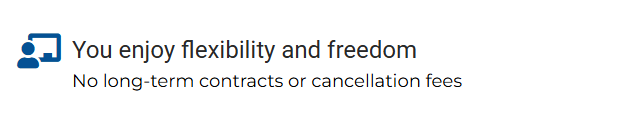
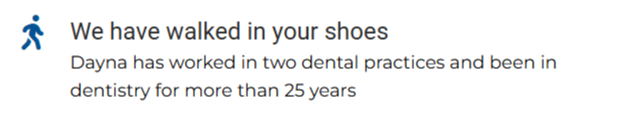
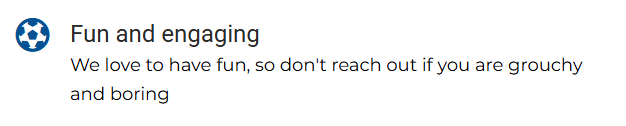
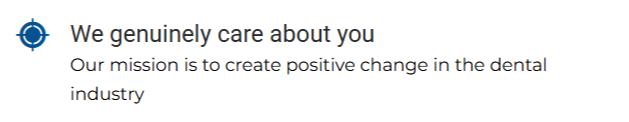

Don't Take Our Word For It
Hey there, I’m Dayna Johnson, founder of Novonee, workflow expert, and certified Dentrix trainer. I can’t wait to chat with you about your practice and discover how we can work together to meet your practice objectives. What are you waiting for?
Certified Dentrix Trainer in the United States & Canada